Clio Launches CaseMail Custom Actions
Clio’s new custom actions enable users to send, track, and verify postal & electronic documents directly from within the Clio app.
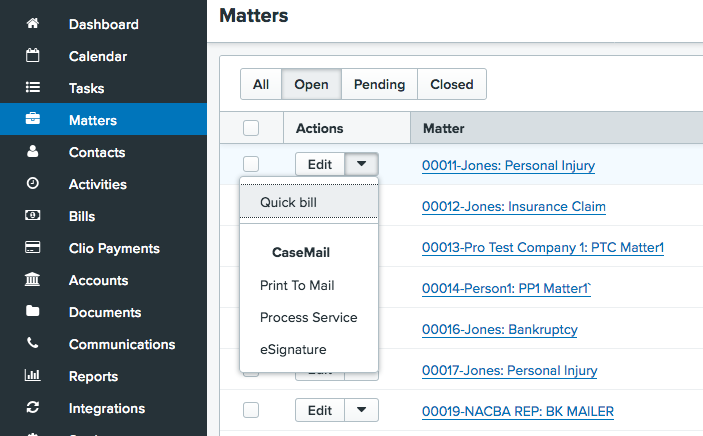
For over 3 years, CaseMail has made it easy for users to access their Clio matters in order to quickly send, track, and verify electronic and postal communications directly within CaseMail.
Clio just released a new feature called “Custom Actions”, making the Clio < > CaseMail integration even more efficient. Clio users are now able to send and record electronic and postal communications directly from within Clio and the Clio “Matters” screen (See image above).
Existing CaseMail < > Clio users need to re-authenticate their accounts in order to enable the custom action. Users can do this quickly by simply logging into their CaseMail account, clicking on their profile name located on the top right corner, then clicking on the “Clio Connect” link in the drop-down menu (See image below).
The custom action is available by default for all new Clio < > CaseMail integrations.
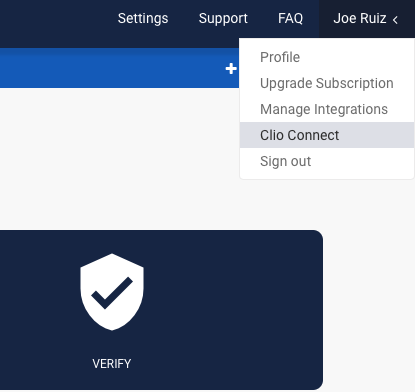
Track and Verify CaseMail Custom Actions
The initial CaseMail “SEND” function is active now. The Clio < > CaseMail “TRACK” and “VERIFY” custom actions are planned to be available soon. The “TRACK” custom action will enable Clio users to track their postal and electronic communications in real-time. The CaseMail “VERIFY” custom action will enable them to access CaseMail’s Certificates of Mailing and Delivery directly from the Clio Matters and Document screens.